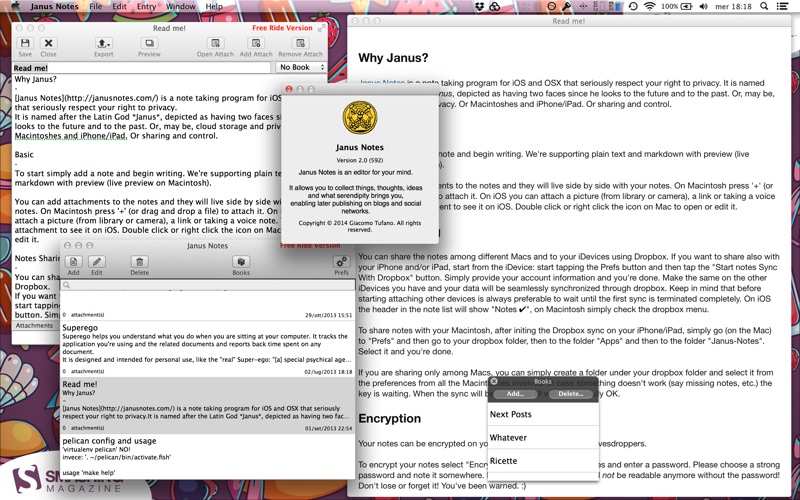
Janus Notes is an open source note taking program for OSX that seriously respect your right to privacy.
A companion app for iPhone and iPad allows you to have your notes always with you.
It is named after the Latin God Janus, depicted as having two faces since he looks to the future and to the past. Or, may be, cloud storage and privacy. Or Macintoshes and iPhone/iPad. Or sharing and control.
Start collecting photos, links, video and audio clips. All your data will be seamlessly synced via iCloud to every iPhone/iPad or Macintosh you have. You wont forget anymore what you were thinking about when later you are on your mac writing that clever post.
You can add attachments to the notes and they will live side by side with your notes.
You can seamlessly share the notes among different Macs and to your iDevices using iCloud. That will happen automatically if you have iCloud configured. Your notes’ text will be encrypted on the iCloud storage so to avoid the eavesdroppers.
The encryption password is available in clear in the software and can be freely changed. It is saved in the System Keychain and, therefore, it is sure when the device is locked (as it should always be when not in use). The cloud storage (the real target of encryption) is always encrypted without any copy of the password. We feel this is the right balance between usability and security. Please note that attachments are not encrypted in any case. The source code is available (MIT licensed) on GitHub under ilTofa/janusnotes.
We understand that note-taking is a very personal thing and we tried very hard to have your data as safe as possible.
We have *no* access to your dropbox beside the specific folder that we use for storing notes. Your data is safe.
The app is fully sandboxed and we have no access to anything else than the dropbox folder you choose and the attachments you added to the notes (a copy of them, stored with the notes).
If youre privacy-conscious you should use FileVault on your Macintosh. Remember to lock your devices when you leave them.
This app do not "phone home" nor access anything else. There is no analytics package nor ads for this reason. That means that we have no idea on how you use the app and what is happening. Please send your feedback and suggestions!
